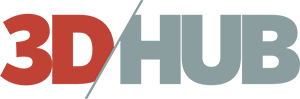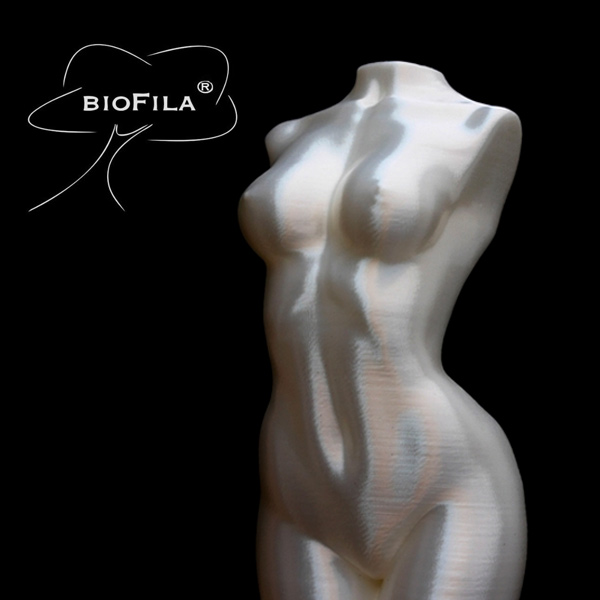Form 2 Resin Tank
73,16€ ME ΦΠΑ
Ανταλλακτικό τανκ για τον Formlabs Form 2.
Κάθε τανκ αντέχει να χρησιμοποιήσετε περίπου 2lt ρητίνης, ανάλογα φυσικά από την χρήση και τη φροντίδα του.
Όταν θέλετε να τυπώνετε με πολλές διαφορετικές ρητίνες, είναι πολύ χρήσιμο να έχετε ένα τανκ για την κάθε μία για να γλιτώνετε χρόνο και κόπο καθαρισμού και τη διαδικασία αδειάσματος του τανκ από τη μία ρητίνη στην άλλη. Το κάθε τανκ μπορεί να λειτουργεί και σαν αποθηκευτικός χώρος για τη μη χρησιμοποιούμενη ρητίνη.
Εξαντλημένο
Tanks are consumables
One tank lasts for about 2 L of our resin. With a separate tank for each individual resin color, switching materials is as easy as sliding in a new tank.
Keeping the Resin Tank Clean
The resin tank contains resin and maintains clarity in the optical path for the laser to properly cure resin. Clean resin tanks – inside and outside, and including clean resin – are a crucial component for successful prints. Make the most of each resin tank’s lifetime with proper care and inspection between prints. When using and storing your resin tanks, it is important to keep your resin tank clean to achieve high quality prints and prolong the life of your resin tanks.
After several liters of resin, depending on the specific printed geometries, the resin tank’s surface will appear cloudy. How quickly the tank wears out will depend on many factors including layer height, resin type, whether you have used third-party resins with Open Mode, the number of prints you’ve done, their shape, and the orientation you’ve chosen for them. If small “raindrop” patterns appear after a few prints, that is not normally a cause for concern. When you start seeing an effect on your prints, we recommend changing to a new resin tank..
TIP
Always wear clean gloves when handling resin or optical surfaces.
Cleaning Inside the Tank
In addition to the wiper’s built-in tank maintenance, perform supplementary tank inspections to ensure the greatest success for subsequent prints during a tank’s lifetime. Each resin tank includes a new wiper, which helps prolong the lifetime of the resin tank by maintaining clarity of the optical surface. Between every layer of a print, the wiper slides across the surface of the resin tank – the PDMS or silicone layer – to properly agitate the resin, remove particulates from the optical path, and prevent pigments from settling. The wiper helps keep the silicone layer clean.
Separately from the wiper’s regular movement, it is important to use the scraper included with your finish kit to check the inside of the tank. A thorough tank inspection will ensure clean resin and help prevent pigment from settling on the silicone.
The best practice is to hold the scraper at a shallow angle, starting at the back edge of the tank, scanning the full surface of the tank before and after each print. Take care when touching the silicone; check for incomplete prints, scratches, or settled resin.
You should be able to remove resin with the scraper without damaging the tank, even if it is hardened. Clean the inside of the tank using the scraper/spatula only. If dirt, dust, or debris contaminates the resin, or if a failed print leaves bits of partially cured resin, these particles will block the laser from printing parts and the resin itself may need to be cleaned. Use a fine-toothed comb to inspect the resin, or consider using paint filters with a mesh size of 190 microns to strain used resin for small particles. Do not use chemical cleaners, Novus, IPA, paper towels, or cloths inside the resin tank.
TIP
Be mindful and take care to protect the printer’s optical path:
1. Always remove the build platform before removing the resin tank to avoid dripping leftover material into the printer body.
2. Hold the tank by the front tabs, sides or rim, to avoid getting fingerprints on the internal and external surfaces of the window.
3. Do not rub or scratch and do not allow resin on the underside of the tank.
Check your tank for scratches, gouges, clouding, or cured resin in the silicone layer and replace it, if necessary. Carefully follow these additional steps to return the resin and resin tank to printing condition after a failed print.
Cleaning Outside the Resin Tank
The silicone will allow a resin tank to print consistently for about 1-1.5 L of resin, depending on print settings. The clear window on the tank’s underside must be perfectly transparent for the best print results. Do not touch the plastic window with hands, and avoid resting any tank on an unprotected surface.
WARNING
Cleaning the bottom of the tank is only necessary if there are fingerprints/smears on the tank window, or resin on the sides. Do not use isopropyl alcohol (IPA) anywhere on the tank! This may cause it to crack.
1. Inspect the Empty Tank
When the tank is empty, use the glare from an outside light source to check the bottom surface of each tank.
2. Clean the Tank
Clean the tank’s clear acrylic with Novus 1 acrylic cleaner and a clean microfiber cloth.
3. Reinspect the Tank
Keep the sides of the tank clean, so that the lid does not stick to the acrylic material and to keep it from cracking. When removing the lid, if you lift it only from the front (which seems like the natural way to remove), it can put excessive stress on the pour spout and can cause the tank to crack. We recommend using the tabs on the sides of the lid to lift it with two hands straight off the tank.
Protect the ID Chip
Each resin tank has its own ID chip that the Form 2 uses to detect, track, and match the resin type with the proper resin cartridge. Uncured resin on the ID chip or tank carrier may cure with exposure to nominal electric current; cured resin will block the Form 2 from properly reading an inserted tank. Watch for the small ID chip on the underside when handling a tank and resin.
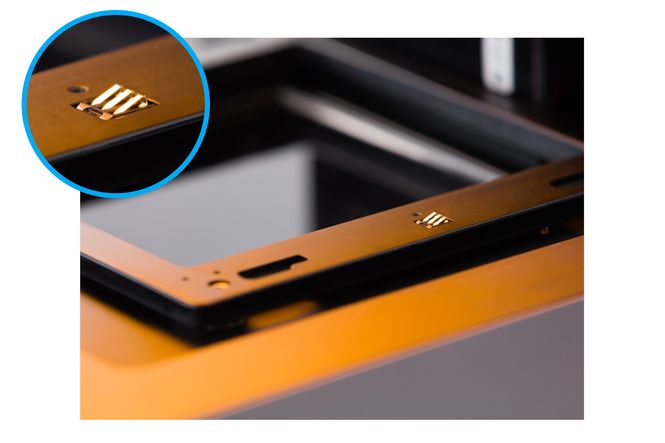
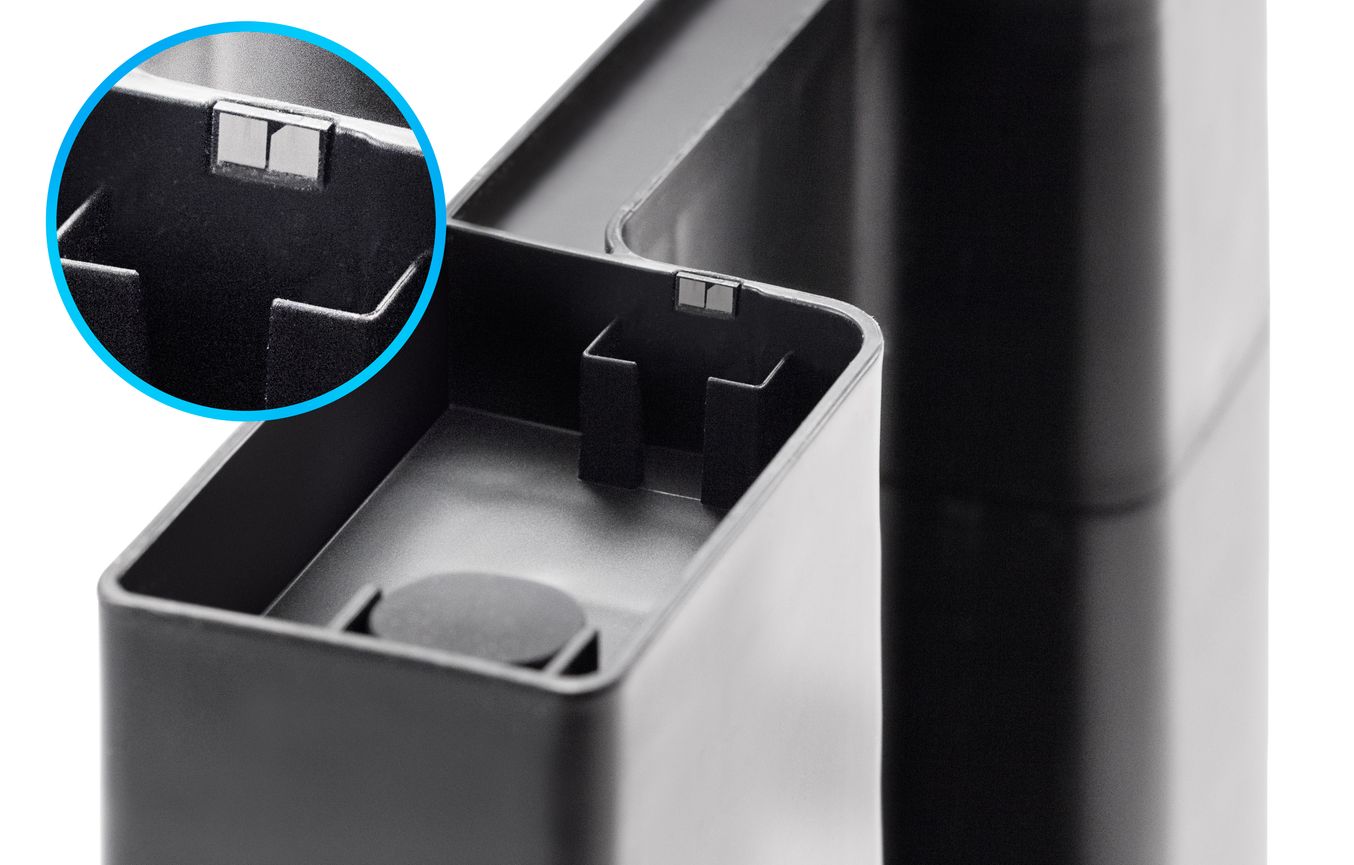
Resin Tank Storage
When choosing how to store resin tanks, consider how to protect the optical surfaces and prevent resin from curing. The tank’s orange material will block the wavelengths that cure resin, however, the top and bottom of every tank are open to light and should be protected. When stored outside the printer, the black lid is an excellent way to block exposure from the top; tanks with lids can be easily stacked.
As long as the resin has not surpassed its expiration, resin can stay in the tank for up to one month when stored in the printer, and up to two months when the tank is stored with the lid installed. Be mindful of the surface where tanks are stored. Prevent light from reflecting into the underside of the tank, or consider a dark storage location such as the tank’s original packaging box. Choose a place that prevents dust or abrasive objects from touching the tank window. Consider a low-lint towel underneath the tank’s bottom to protect it from scratches.